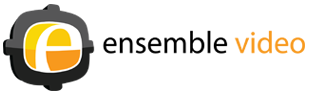Adding The Ensemble Chrome Extenson
How to record and add a video using Ensemble Chrome Extenson
How to record and add a video using Ensemble Chrome Extenson
|
How to Add a Video to Your Ensemble Media Library 1. Login to Your Ensemble Account 6. Wait for the conversion process to be finished and select continue. |
|||
|
|
|||
Downloads