A SchoolTool mobile app is now available for the middle and high school. Parents and students can now log in to see information about current schedules, assignments and attendance. Also, users will be able to receive push notifications when teachers submit assignment grades.
The instructions to download the app are below.
1. On your smart phone, download the SchoolTool mobile app.
For iOS devices, go to the Apple Store.
For Android devices, go to the Google Play Store.
2. Install and launch the app.
A SchoolTool mobile app is now available for the middle and high school. Parents and students can now log in to see information about current schedules, assignments and attendance. Also, users will be able to receive push notifications when teachers submit assignment grades.
Schooltool App
To get started using the schooltool mobile app you only need to do three things:
1. Open Schooltool mobile app.
2. Enter the following three pieces of information in the fields that appear when you run the app:
Domain /URL: Enter the URL (website) used to access Schooltool: https://mcgraw.schooltool.cnyric.org/schooltoolweb/Username
3. Enter your Schooltool username and password:
Password: Enter the password you use to log into the network.
4. Click on “Log in”
Enabling Push Notifications:
For Android, use the Settings area in the app to choose whether or not to receive notifications.
For iOS users, this is managed in the Notification Center in your device’s Settings area.
For Android, use the Settings area in the app to choose whether or not to receive notifications.
For iOS users, this is managed in the Notification Center in your device’s Settings area.
Tip: You will want to use the “Stay logged in” option if you do not want to enter this information each time you access the app.
Do not share your password with anyone.