Regents Test Prep
Castle Learning NY State Regents Test Prep OpportunitiesIs someone in your household taking a NY State Regents exam in the future? We are pleased to announce that the McGraw Central School District and its students have access to Castle Learning (CL). Castle Learning is a wonderful, web-based resource that allows your child to review for NY State Regents exams.
A Castle Learning student account with a Login ID and Password has been set up for your child. Ask your child to show you how easy it is to access Castle Learning!
LOG INTO YOUR CASTLE LEARNING ACCOUNT
1. Go to www.castlelearning.com
2. Click on LOG IN (upper right corner)
3. Use the log in assigned to the student
SELECT A REGENTS REVIEW:
4. Click on Self Study
5. Click on the Regents Exams icon
6. Choose the content (Math, Science, Social Studies, English Language Arts, Spanish, French)
7. Click on the course
8. Click on the exam to start the Regents review
NOTE: If you cannot finish the review and need to come back later to finish, use the X in the upper left corner and then choose Exit and Save. You will find it in Incomplete Assignments then Self Study.
INCOMPLETE REVIEW: (when you didn’t get a chance to complete the Regents Review you started)
1. Click on Incomplete Assignments
2. Click on Self Study
REPORTS: (View your results)
1. Click on Reports
2. Choose Completed Assignments, Self Study Assignments
3. Click on the assignment to create the report
PRACTICE SPECIFIC AREAS OF WEAKNESS:
Expert Mode
• Click on Self Study
• Change Rocket Mode to Expert Mode
• Choose Course
• Choose Topics
• Upper right, change course to Regents course you are taking
• Set Levels to HS only then click on in upper left to close box
• Use + to open a topic and check the box of sub-topic identified in report that needs more study Rocket Mode (by Grade/Topic)
• Click on Self Study
• Choose Course
• Choose Grade (choose any grade 9-12)
• Click on + next to the Topic
• Choose Subtopic to start the assignment
REPEAT STUDENT SELF STUDY OF ENTIRE REGENTS EXAMS
1. From Student Home Page, click on Self-Study
2. Click on the Regents Exams icon and choose the content
3. Click on the course then choose the exam to use for review
Please e-mail Mr. Briggs with any log in questions: dbriggs@mcgrawschools.org
Useful Links:
The June 2019 Regents Exams are around the corner. The "self-study" option allows a student to access the past exams for practicing on their own.
Castle Learning - Regents Test Prep For Students video